RaidPlanner
RaidPlanner (RP in short) is a Joomla Component.
IMPORTANT: From version 0.8 Joomla 1.5 support is dropped!
Latest stable version (v0.9) can be downloaded from here.
Development snapshot can be downloaded from here.
The lates and most important changes in RaidPlanner can be found here.
This component helps to organize raids and has the following main features:
– Level and Rank based signup
– Different access groups can be defined
– Roles can be selected during signup
– Can be signup as Attending, Not attending or Late
– Officers/adminitrators can confirm signups, with the following statuses: Confirmed, Sitting, Waiting List
– Automatic Character synchronization with WoW Armory or other web databases via plugins.
– Users can setup their own characters on their own profile.
– Downloadable, or subscribable personal calendar (ics format, iCal, Thunderbird etc. compatible)
– Raid rating.
Installation
Download the package from here: https://github.com/Taracque/RaidPlanner/zipball/master
Install it with Joomla installer. During the installation 2 modules will be installed also (RaidPlanner Today and RaidPlanner Events), this can be enabled in the Module Manager page of the Joomla Admin interface.
The installer and the component works under 2.5 and 3.x versions.
Configuration
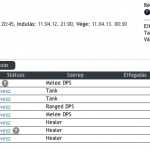 RaidPlanner Groups must be setup before anything else. Those groups defines access privilegs for RP.
RaidPlanner Groups must be setup before anything else. Those groups defines access privilegs for RP.
Every unasigned user will be assigned automatically to the Default group.
Once you have finished the group configuration, the Characters should be loaded into the system somehow, there are 2 ways do doing this. Either you can enter characters manually – in that case all characters should be entered manually – or, it can be made automatically via WoW Armory synchronization. The synchronization setup (guild name, region, realm etc.), use the Options button on the upper right corner of RaidPlanner menu (don’t select submenus, just the main one).
RaidPlanner automatically installs a plugin which handles extra user fields, but this plugin needs to be enabled and configured manually in Extension Manager.
Documentation
The documentation can be read here, but it’s uncomplete atm.,
also read the FAQ for now.
Please use the Discussion board to discuss RaidPlanner related things!


 15MtA5fPyKWn3c7J9NSSisSNZL3Qaz7ayU
15MtA5fPyKWn3c7J9NSSisSNZL3Qaz7ayU
